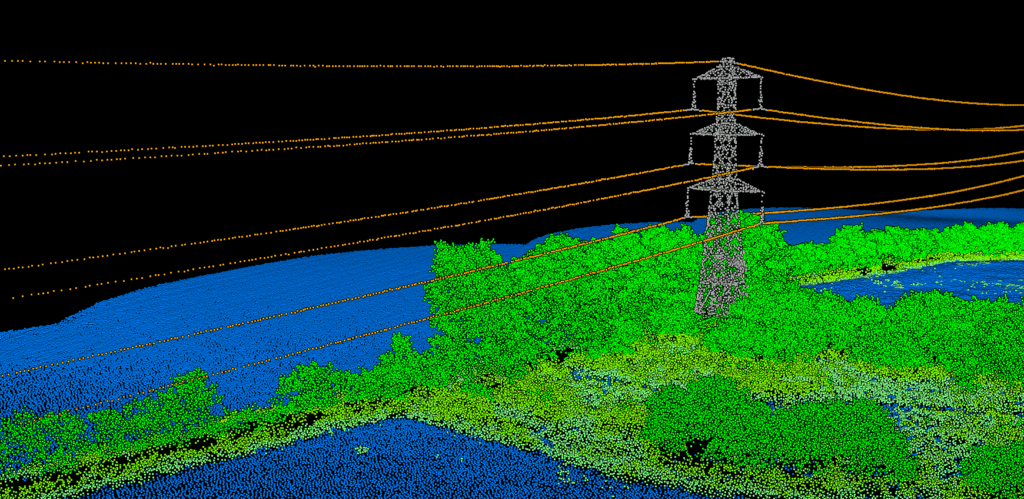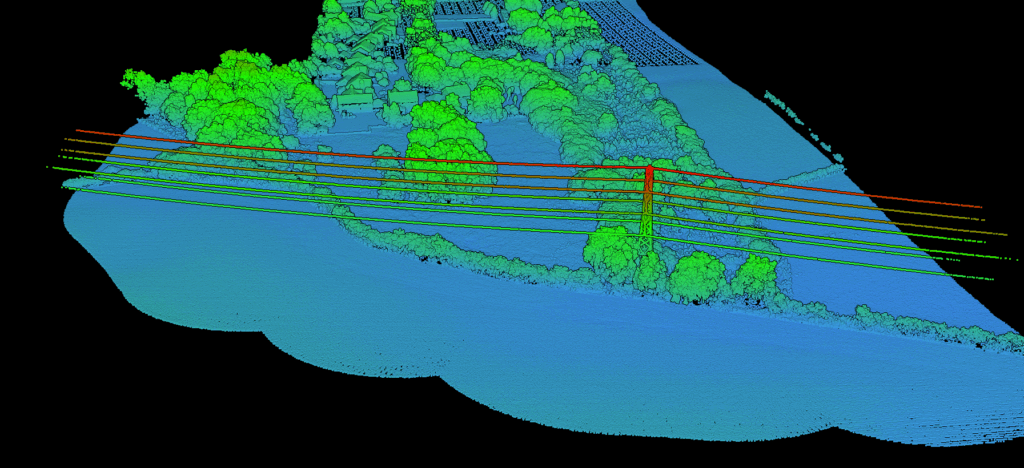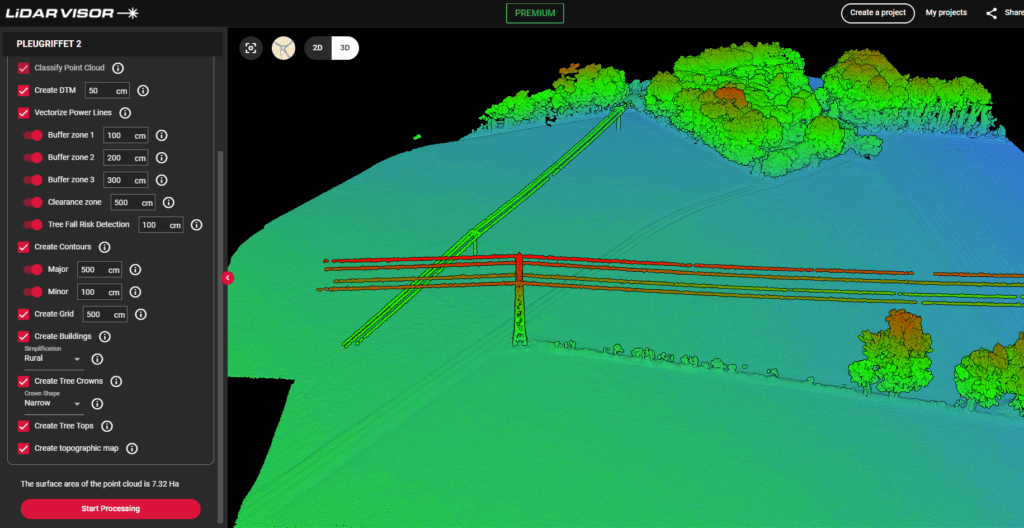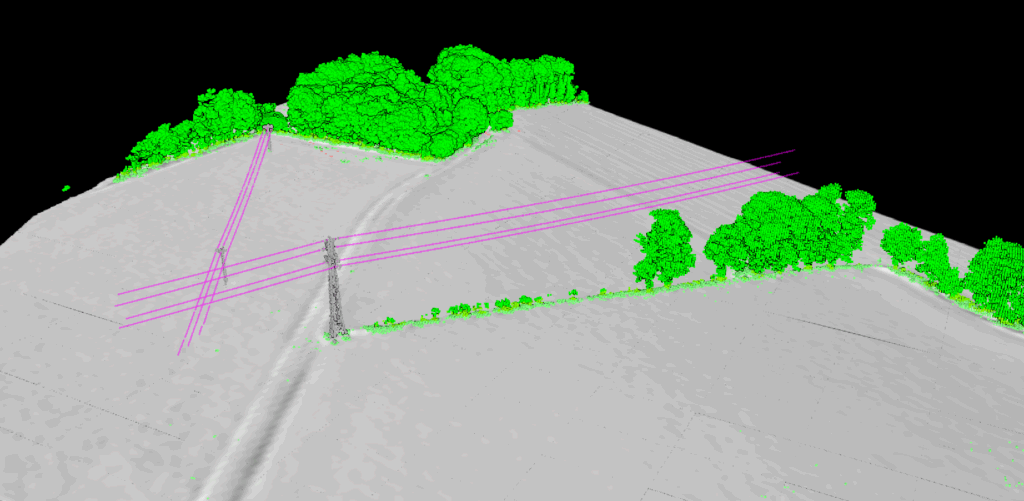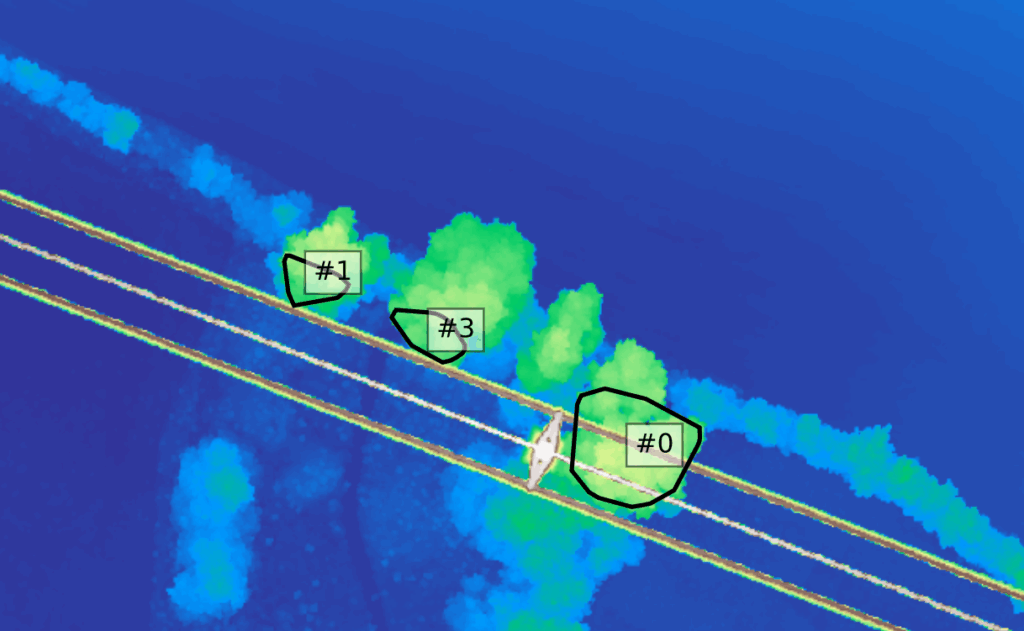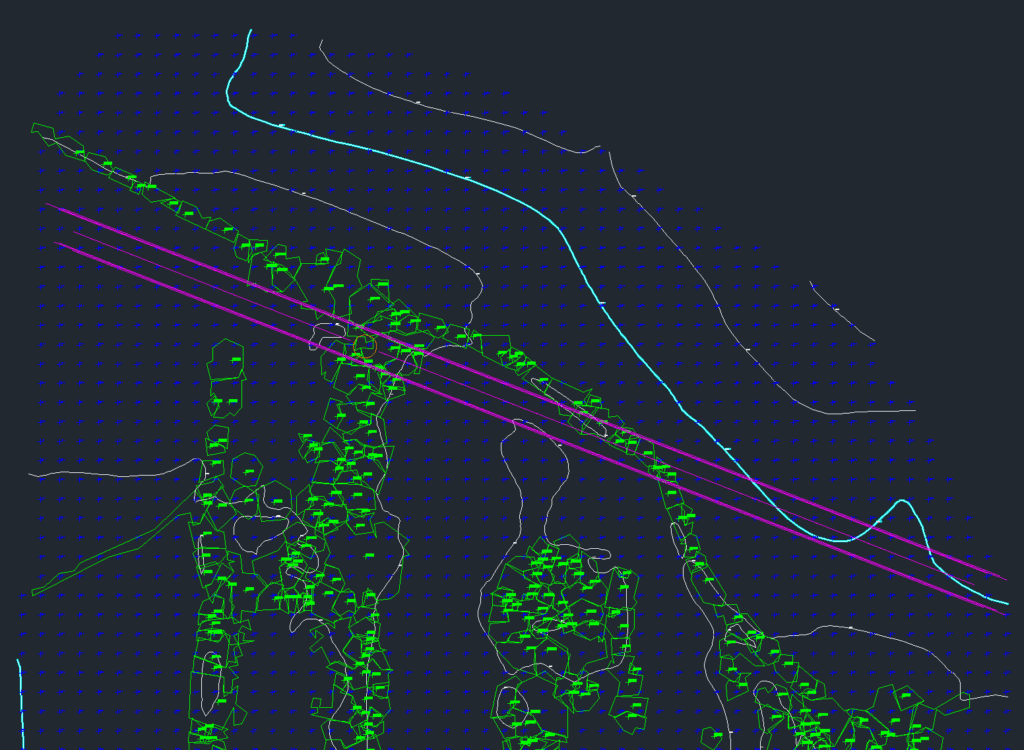Utility vegetation management (UVM) plays a critical role in keeping electrical networks reliable, compliant, and safe—especially in regions prone to wildfires or extreme weather. Trees growing too close to power lines can cause outages, spark wildfires, and lead to severe regulatory penalties.
Traditionally, UVM has relied on visual inspections—either from the ground or by helicopter. While useful, these methods are labor-intensive, subjective, and often fail to identify risks until it’s too late.
This is where LiDAR (Light Detection and Ranging) changes the game. LiDAR offers a high-resolution, 3D view of both infrastructure and surrounding vegetation, allowing utilities to detect clearance violations, encroachments, and fall-risk trees with accuracy and consistency.
Lidarvisor is a cloud-based platform that automates this entire process. Designed specifically for utility vegetation management, it allows users to upload LiDAR point clouds, configure vegetation risk settings, and receive detailed reports and spatial data outputs—without needing GIS or LiDAR processing expertise.
In this guide, we walk you through how to use Lidarvisor from start to finish to detect vegetation risk along power lines.
Step 1: Upload Your LiDAR Point Cloud
Create a project in Lidarvisor and upload your LiDAR dataset in .LAS format.
No pre-classification is needed. The platform automatically segments:
- Power lines and conductors
- Poles and towers
- Vegetation, ground, and buildings
Step 2: Configure Processing Options
Next, select the vegetation risk analysis options relevant to your project:
- Power Line Vectorization – Detect and model conductors in 3D
- Buffer Corridor Setup – Define up to 3 corridor widths (e.g., 3 m, 5 m, 10 m)
- Clearance Thresholds – Set minimum safe vertical distances between wires and vegetation
- Fall-Risk Margin – Identify trees outside corridors that could strike conductors if they fall
After setup, Lidarvisor performs classification, vectorization, and vegetation risk analysis in one go.
Step 3: Explore the Classified Point Cloud
Once processing is complete, use Lidarvisor’s web-based 3D viewer to explore the results.
- Visualize the classified and vectorized point cloud
- Inspect vegetation relative to power lines
- Confirm asset segmentation and classification accuracy
Note: Risk zones and fall-risk trees are not shown in the viewer—they appear in the report.
Step 4: Review the Vegetation Risk Report
Lidarvisor generates a detailed PDF report outlining all vegetation risks detected.
- Clearance violations by corridor and severity
- Fall-risk trees geo-located outside the buffer
- Each cluster visualized on aerial imagery
- Sections grouped and structured for crew prioritization
Step 5: Export Data for CAD and GIS
Export your results in multiple formats:
- SHP files for GIS systems
- DXF files for CAD environments
- CSV tables for risk summaries and reporting
Each export includes risk clusters, classified features, and spatial buffers ready for further analysis or integration.
LiDAR is quickly becoming a cornerstone of modern utility vegetation management—but only when paired with tools that make it actionable.
Lidarvisor offers a fast, scalable way to detect vegetation risk without manual processing or specialized software. From line classification to fall-risk analysis and report generation, it transforms raw LiDAR into decisions you can act on immediately.
Looking to improve your vegetation program? You can process up to 10 hectares for free.