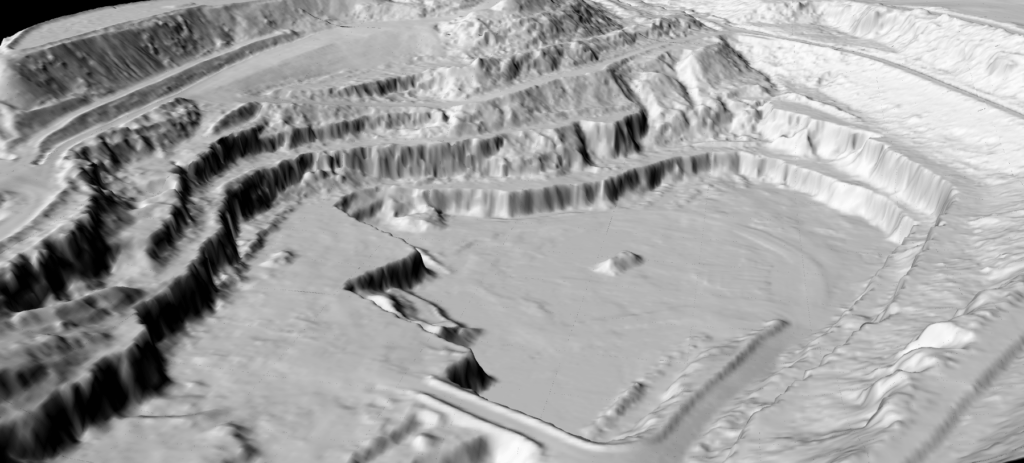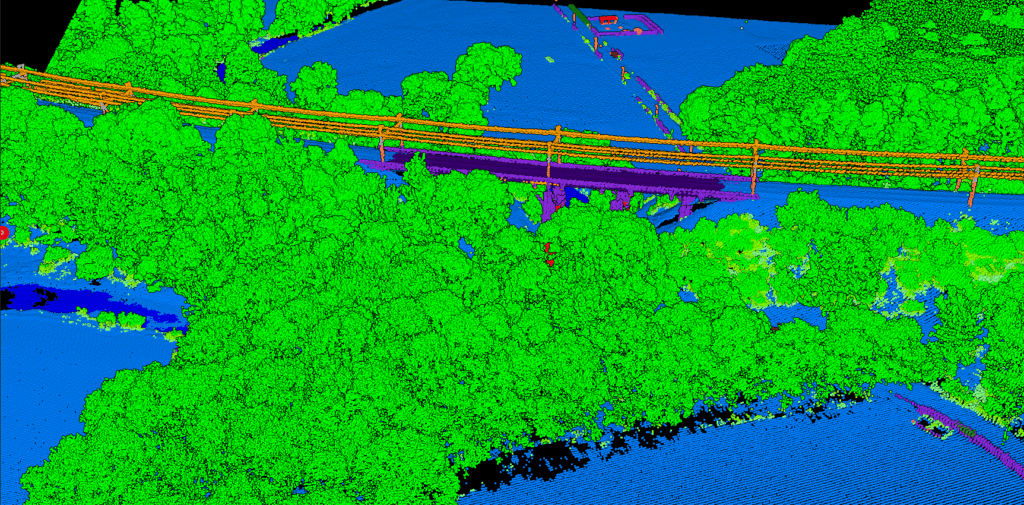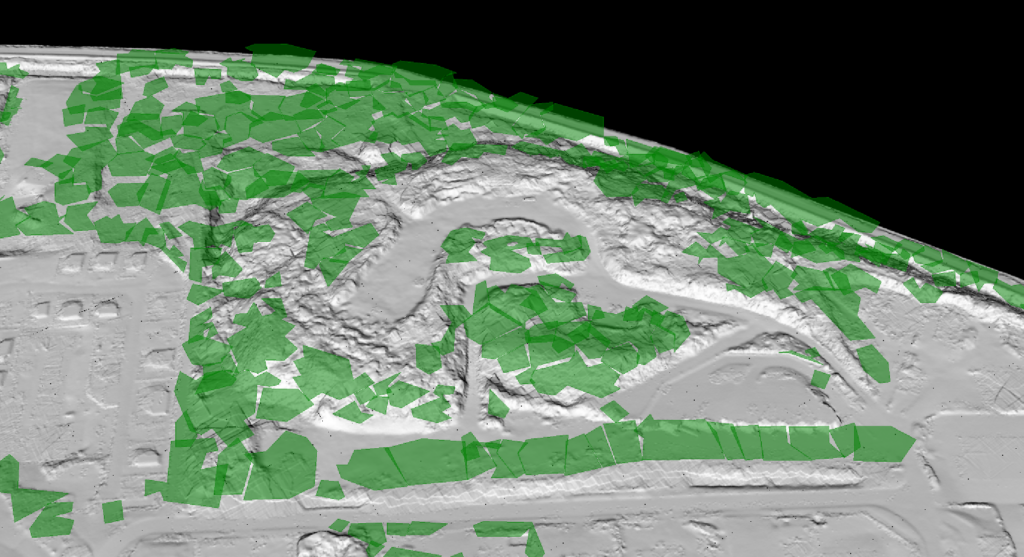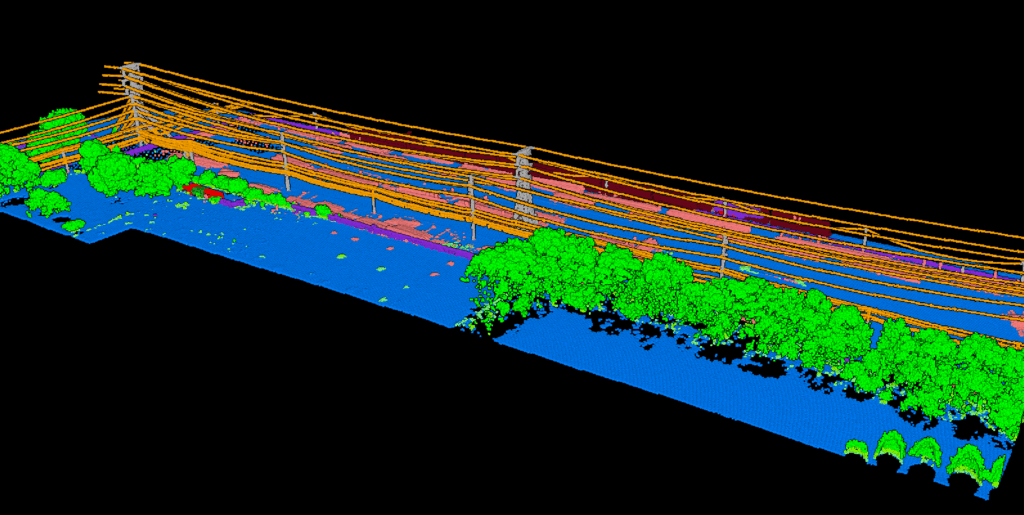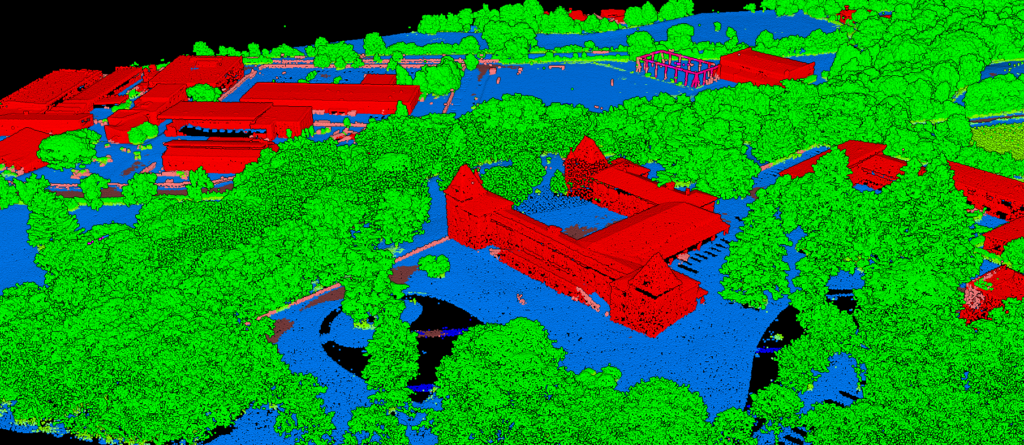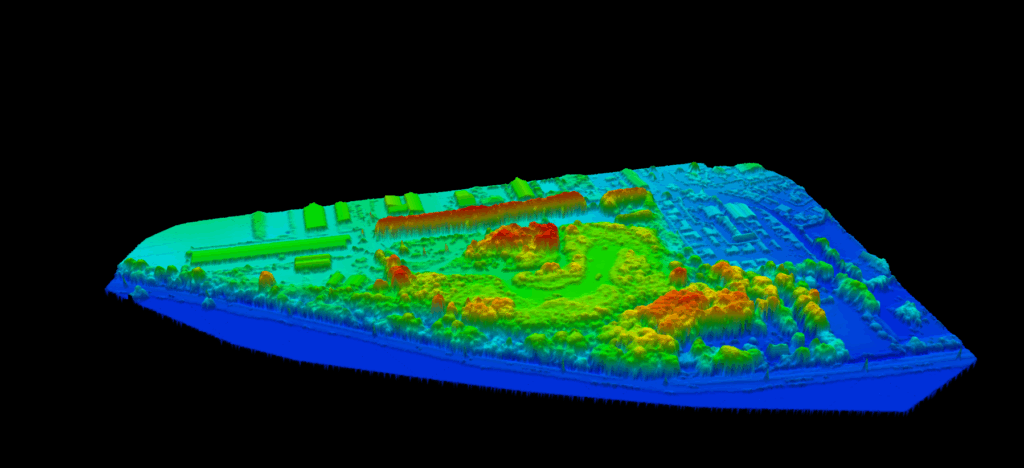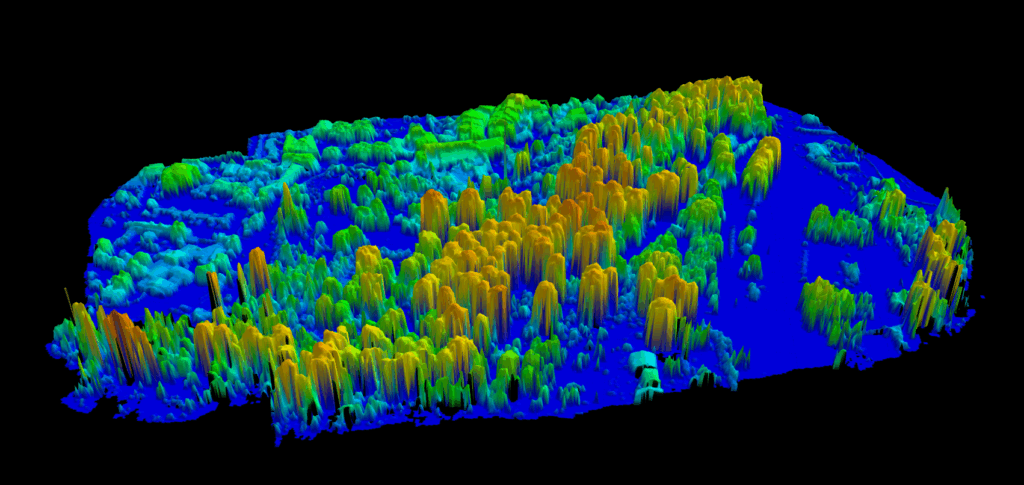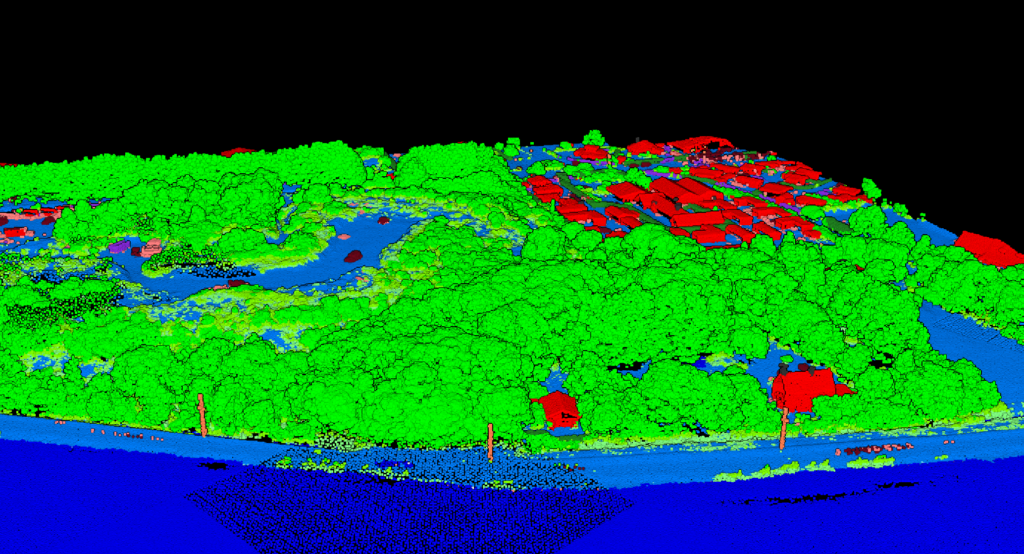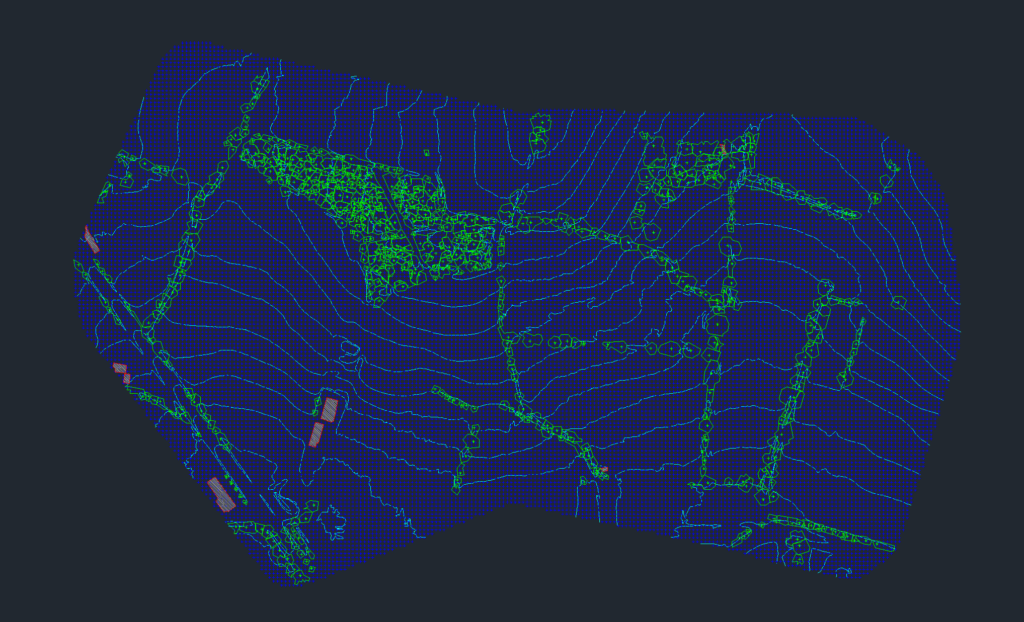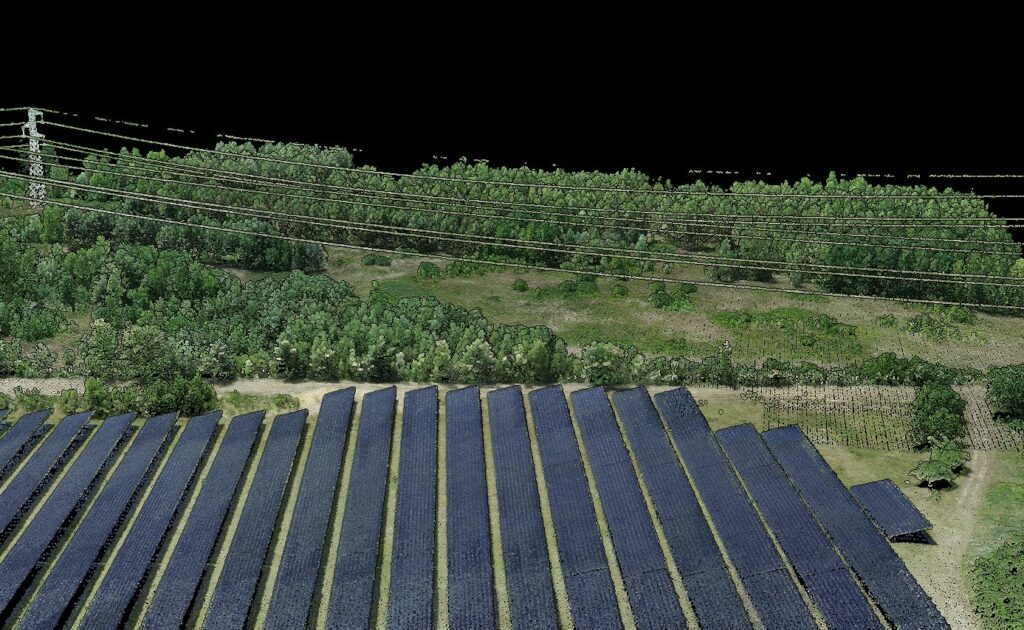Upload. Process. Download.
Everything You Need for LiDAR Analysis
01
Automatic Classification
02
Feature Extraction
03
DEM & Hillshade Processing
04
Topographic Plan Generation
05
3D Web Viewer & Sharing
06
Insightful Report Generation
No More Parameter Tuning
Just Upload and Process
Automatic Classification
Lidarvisor simplifies aerial LiDAR processing with one-click automatic classification of your LAS-format point cloud. The platform segments your data into standard LAS classes, including ground, vegetation (low/medium/high), buildings, roof objects, transmission towers, poles, wires, vehicles, water bodies, walls, hedges, and high noise.
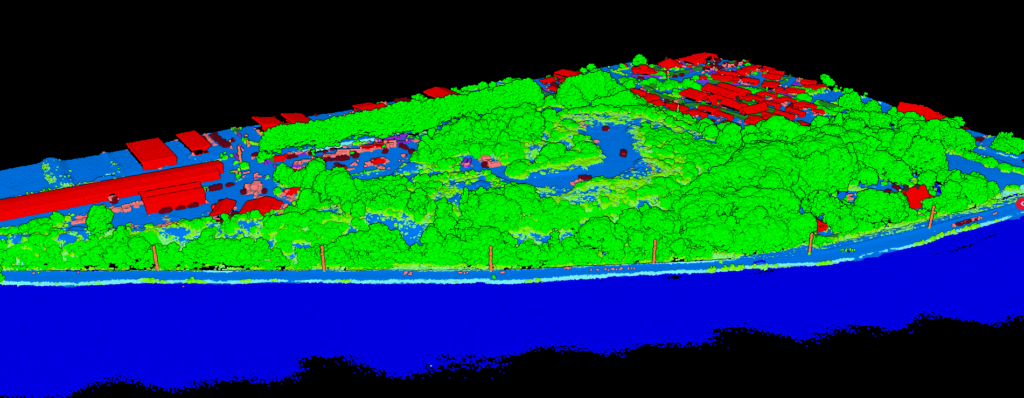
Generate and Visualize DSM, DTM & Hillshade
Lidarvisor automatically creates a Digital Terrain Model (DTM) and corresponding hillshade from your classified point cloud, both exportable in TIFF format. You can visualize the results in 3D directly within the platform and superimpose them on other layers for clearer interpretation and more effective terrain analysis.
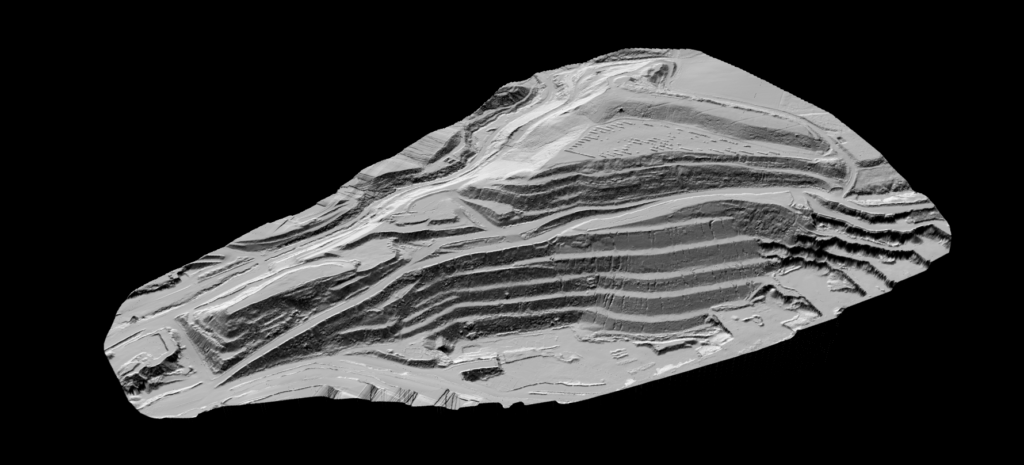
Vectorization
Lidarvisor enables fast and accurate vectorization of key topographic elements directly from your aerial LiDAR data. With just one click, you can generate contour lines (major and minor) and a gridded DTM, providing a structured and editable representation of terrain.
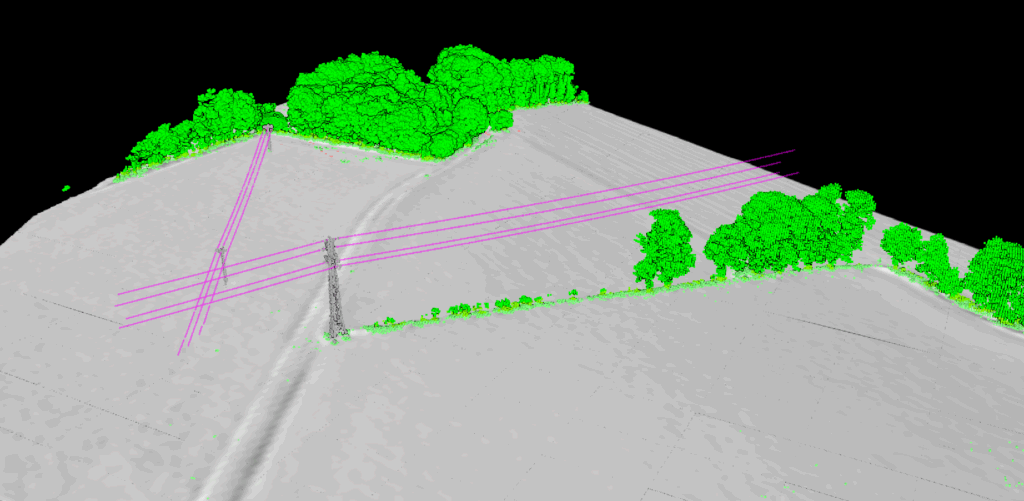
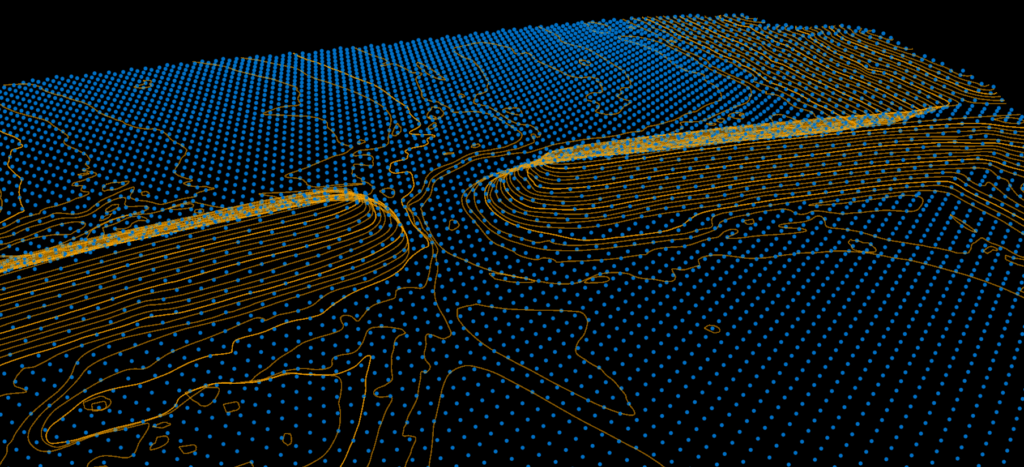
Feature Extraction
Lidarvisor also extracts detailed objects from your point cloud with precision. The platform automatically identifies and outputs wires, building footprints, tree crowns, tree tops, and other critical features. These elements can be exported in DXF, SHP, or GeoJSON formats, making it easy to integrate into your planning, mapping, or asset management workflows.
Automatically Generate a Detailed Topographic Map
Lidarvisor automatically creates a fully layered topographic map in DXF format, ready for use in any CAD software. Each layer, from grid lines and contours to tree tops, tree crowns, and building footprints, is intelligently organized for easy editing, clear visualization, and efficient workflows. The entire presentation is preconfigured within the DXF file, eliminating the need for manual setup.
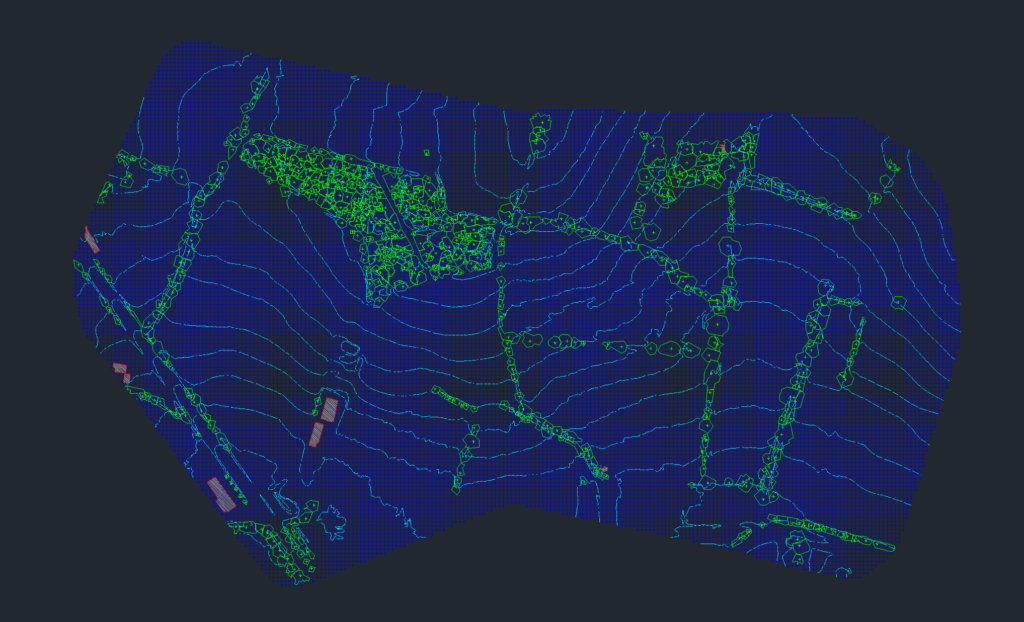
Create a Free Account and Start Processing your LAS Point Cloud
Web-Based Application
LiDAR Data Processing & Visualization
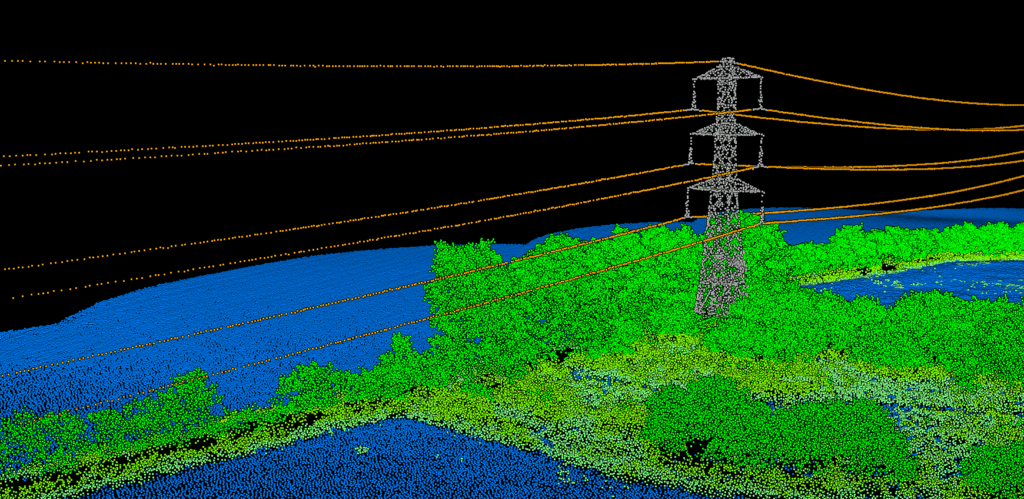
Reliable Cloud Infrastructure
A stable backend ensures consistent access and performance, even with large datasets.
Smooth Online Visualization
Your point cloud is optimized for fast, fluid viewing directly in the browser.
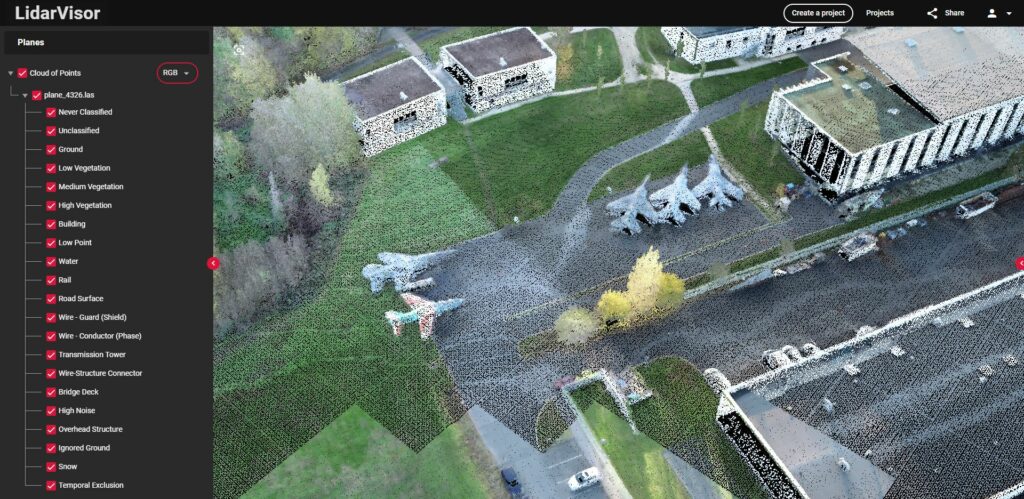
Create a Free Account and Process up to 10 Ha
Create a project by loading a point cloud in LAS format, process your aerial LiDAR data to automatically generate a topographic map, and easily visualize and share the results with your collaborators.